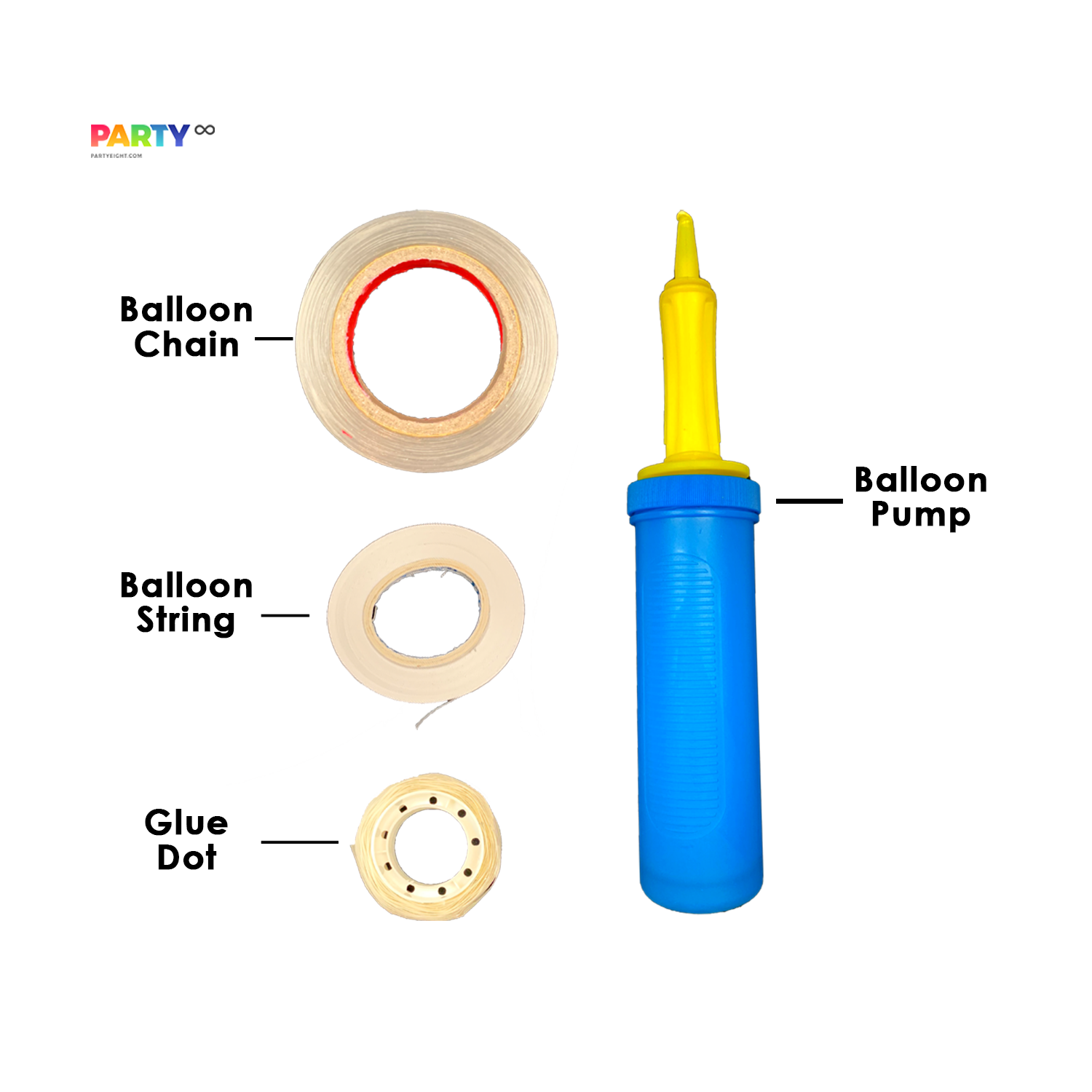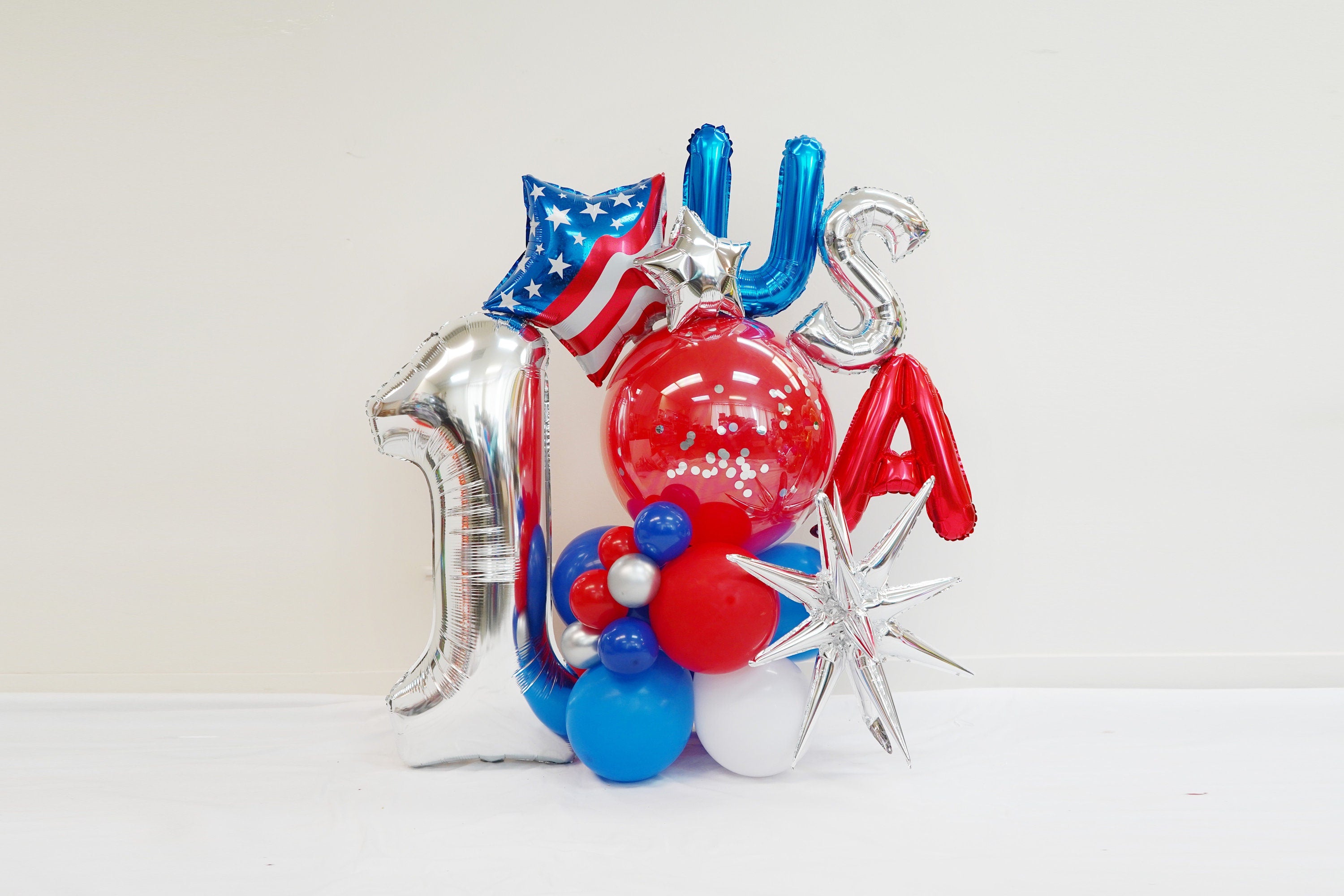Menu

Serving Up Singh Pickleball Tennis theme Bachelorette Decorations | Bach Day Banner | Bach Day Decor Bridal Shower Sports Theme
$25

Serving Up Singh Pickleball Tennis theme Bachelorette Decorations | Pickleball Bach | Bach Day Decor Bridal Shower Sports Theme
$25

She Found Her Match Pickleball Tennis theme Bachelorette Decorations | Pickleball Bach Decor Bridal Shower Sports Theme
$25

Casino Night birthday Balloon Decorations | Vegas Bachelorette Party Decorations | Dice Dice Baby | Vegas Bachelorette party decors
$28.99

Pin the Junk on the Black Hunk Bachelorette Party Game | Pin the Pecker Bachelorette Favors African American Hen Party Naughty Bachelorette
$11.99

Pin the Junk on the Hunk Bachelorette Party Game | Same Penis Forever Bachelorette Favors | Hen Party Naughty Bachelorette Penis
$14.99

Christmas feeling jolly vintage retro Black Santa Claus Sweatshirt | Christmas in July Santa sweatshirt | Black Santa Sweater

camp bachelorette gift sweatshirt, lets get toasted, camping bachelorette, camp bachelorette, forest themed bachelorette sweatshirt

Camp bachelorette gift sweatshirt, lets get toasted, camping bachelorette, camp bachelorette, forest themed bachelorette sweatshirt

camp bachelorette gift sweatshirt, wild in the woods, camping bachelorette, camp bachelorette, forest themed bachelorette sweatshirt

Black Santa Claus Sweatshirt | Christmas in July Santa sweatshirt | Retro Black Santa Sweater | Vintage Black Santa Christmas Shirt

Black Santa Claus Sweatshirt | Christmas in July Santa sweatshirt | Retro Black Santa Sweater | Vintage Black Santa Christmas Shirt

firecracker birthday | Patriotic baby shower | July 4th 1st birthday | independence day baby shower balloon DIY | little firecracker
$22.99

Snow in Love Balloon, snow in love bachelorette, winter bachelorette party, winter themed bridal shower decor, snow in love bridal shower
$12
Account
Sign in
- Wholesale
-
Party balloons

Serving Up Singh Pickleball Tennis theme Bachelorette Decorations | Bach Day Banner | Bach Day Decor Bridal Shower Sports Theme
$25
Serving Up Singh Pickleball Tennis theme Bachelorette Decorations | Pickleball Bach | Bach Day Decor Bridal Shower Sports Theme
$25
She Found Her Match Pickleball Tennis theme Bachelorette Decorations | Pickleball Bach Decor Bridal Shower Sports Theme
$25 -
Clothing

Christmas feeling jolly vintage retro Black Santa Claus Sweatshirt | Christmas in July Santa sweatshirt | Black Santa Sweater

camp bachelorette gift sweatshirt, lets get toasted, camping bachelorette, camp bachelorette, forest themed bachelorette sweatshirt

Camp bachelorette gift sweatshirt, lets get toasted, camping bachelorette, camp bachelorette, forest themed bachelorette sweatshirt
- New Arrivals
- Blog